Download Nook Phone inspired Animal Crossing New Horizons panels for Twitch. These panels are designed to fit quickly and effortlessly in your Twitch channel’s About section. Choose from a variety of original game icons and colors.
Upgrade your Twitch stream with cool and stylish new Twitch panels. Designed by baphelled using Canva, these panels have been created specifically for Twitch and follow Twitch’s guidelines for image dimensions and file size.
HOW TO DOWNLOAD FREE ANIMAL CROSSING TWITCH PANELS
- Visit the download link to download the Animal Crossing New Horizons inspired Twitch panels.
- Click the green download button to save the .zip file to your device.
- Go to your downloads (or wherever you saved the file) and double-click the folder.
- Copy and paste or select and drag the PNG files outside of the .zip file (i.e., to your desktop).
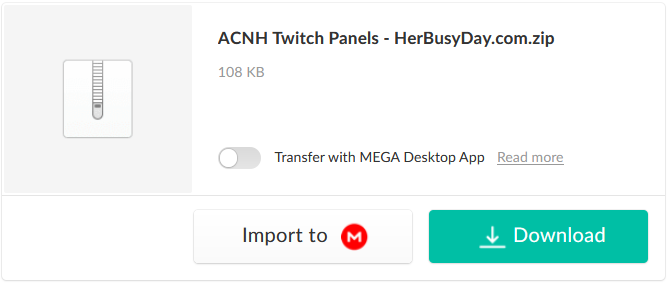
HOW TO ADD PANELS TO YOUR TWITCH CHANNEL
- Click the Edit Panels switch from Off to On in the top left of your channel page underneath the video screen
- Edit the panel as you desire by adding a panel title, image, embedded image link, and description (where you can add more links using Markdown code)
- Click Submit to save the panel
- To add another panel, click the + sign and a new panel will appear
- Click the Edit Panels switch from On to Off to return to the regular channel page view, to see your finished panel look



HOW TO DELETE PANELS
- Click the Edit Panels switch from Off to On in the top left of your channel page underneath the video screen
- Click Remove to delete the panel
- Click the Edit Panels switch from On to Off to return to the regular channel page view, to see your finished panel look
HOW TO MOVE AROUND PANELS
- Click the Edit Panels switch from Off to On in the top left of your channel page underneath the video screen
- Hover over the panel you wish to move and the movement cursor icon will appear
- Click the panel and drag it to your desired location in the panel arrangement
- Release the panel from your left-click hold
- Click the Edit Panels switch from On to Off to return to the regular channel page view, to see your finished panel look
Besides being free, these Twitch panel makers offer a cute touch of customization to your channel. Find the perfect balance of adding enough relevant information to your bio to keep your viewers interested.
If you enjoy my content, please consider donating!








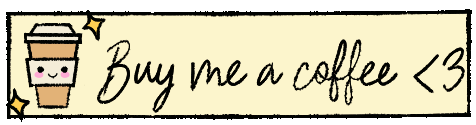
Leave a Reply